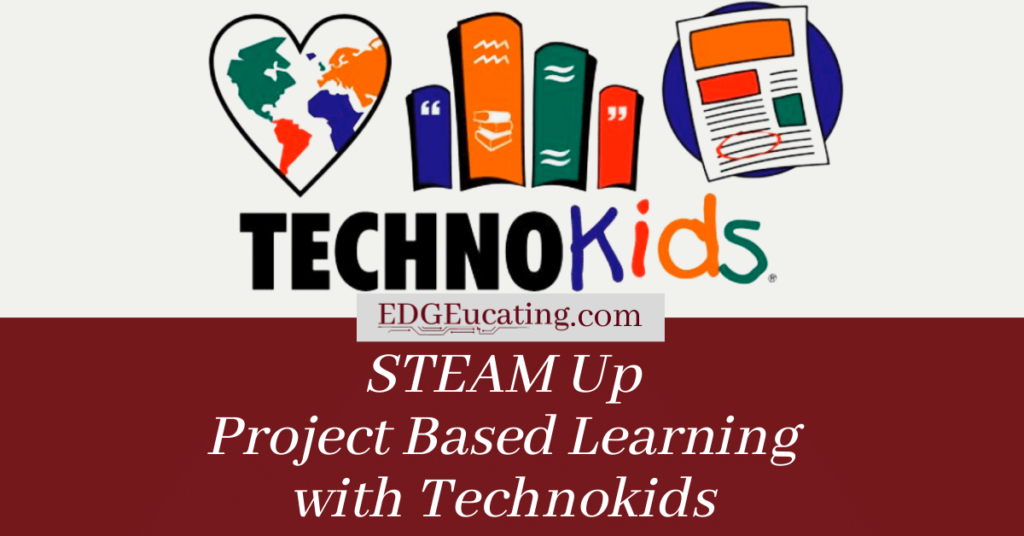What is TechnoKids?
Are you looking for an engaging, project based learning option for distance learning that incorporates teaching Information Communication and Technology (ICT) and Science, Technology, Engineering, Art and Math(STEAM) skills? Well, look no further! I have found a wonderful program called TechnoKids. TechnoKids utilizes project based learning to teach technology and STEAM skills. The activities are sold in curriculum sets designed to meet the needs of every student from K – 12. You can choose the set that best meets your needs, as they are sold based on grade level ranges like categories. If the chunked grade level sets, or categories, aren’t what you need, you have other options. The options also include purchasing individual project lessons or purchasing the entire curriculum for grades K – 12.
Each project/lesson teaches 21st century technology and STEM skills such as Robotics, Artificial Intelligence, Coding, Programming, Innovation, 3D Printing, Multimedia, Animation, Blogging, Digital Citizenship, Desktop Publishing, Spreadsheets, Word Processing, and many more. With the project, you will receive a teacher guide for curriculum planning, student workbook with handbooks to promote independence, and resources to reinforce learning.
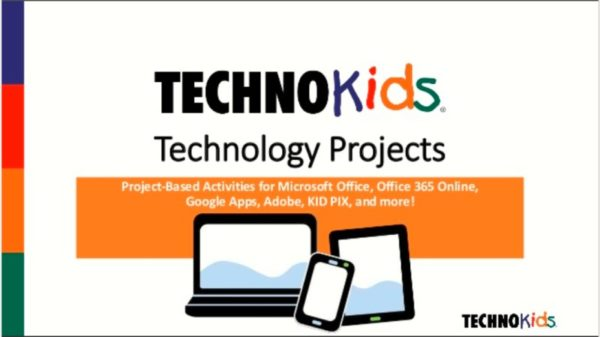
What Kind of Projects and Subjects are Included In This Project Based Learning Curriculum?
You and your students will love the projects. Students will have fun while learning the fundamentals such as, Research skills, Geography, History, Language Arts, Science, Social Studies, Digital Citizenship, Internet, and Word Processing. In addition, the projects are designed to inspire students’ creativity and build their self confidence. For example, one of the primary level lessons has students doing an All About Me slideshow. The objective is to have them share fun facts, goals, and likes about themselves utilizing a template that is provided. In another primary lesson, students publish a story book. This lesson focuses on skills such as illustrating, writing, editing, and sharing stories using simple storybook templates. Students utilize Google Docs or Microsoft Word to produce their stories. Through these lessons students build self-worth and develop an appreciation of differences, making sure to incorporate those very necessary social and emotional skills.
Asking yourself, where is the history and math? TechnoKids has you covered. Just as an example, there are two lessons that I love at the Junior level. One is Techno Candy and the other is Techno Timeline. In these lessons, students will practice problem solving using math and spreadsheets. They investigate a problem, conduct a survey, research packaging, and recommend a solution using Google Sheets or Microsoft Excel spreadsheets. To dive into History, use the Techno Timeline lesson where students connect people and events in a graphic organizer.
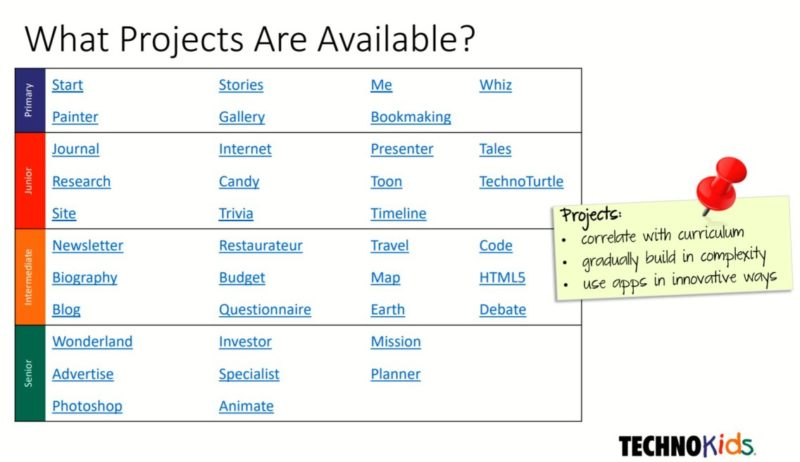
How Do I Select a Project to Teach?
There are a wide range of technology projects that use project based learning as a teaching method. You can select based on the grade level, technology skill set, subject area, topic, or student interest. I have laid these options out in more detail below so that you can select one that is right for your students.
- Level – Match a technology project to its recommended grade level. The projects are categorized as Primary (Grades 1-3), Junior (Grades 3-6), Intermediate (Grades 6-9), or Senior (Grades 8-12).
- Technology Skill – Choose an option based on the ICT or STEM skills required for your program. These projects include activities that teach word processing, spreadsheet, graphic design, presentation, programming, web design, digital citizenship, animation, and data management skills.
- Subject Area – Blend technology into curriculum. Create a product that is specific to a subject area such as digital storytelling for language arts, timeline for history, or interactive map for geography.
- Topic – Integrate into a current unit of study. Many technology projects are open-ended. This provides an opportunity to blend curriculum content with digital learning tools.
- Student Interest – Engage learners. Have them select a technology project that is personally meaningful. Alternatively, the teacher can choose a title, such as TechnoJournal or TechnoSite, that allows students to select a topic of interest.
TechnoKids has lots of information on their site to help with your decisions. They even discuss the ins and outs of using different types of devices and what things you should consider before choosing your project. Check out their blog for assistance.
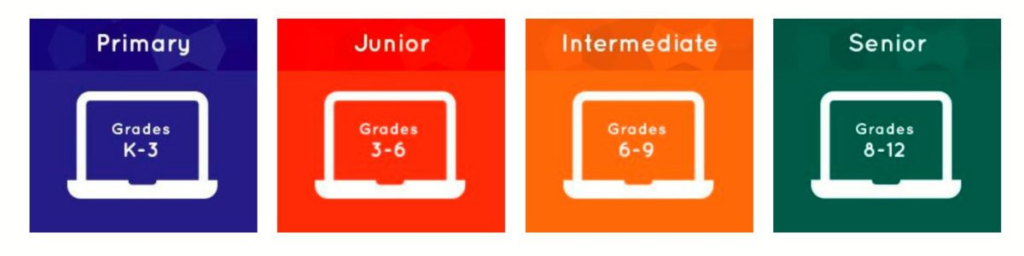
What Technology Skills Do Students Learn?
TechnoKids Technology Projects support STEAM education. The lessons teach word processing, spreadsheet, graphic design, presentation, programming, web design, internet, digital literacy, animation, and data management skills. Students gain proficiency in ICT.
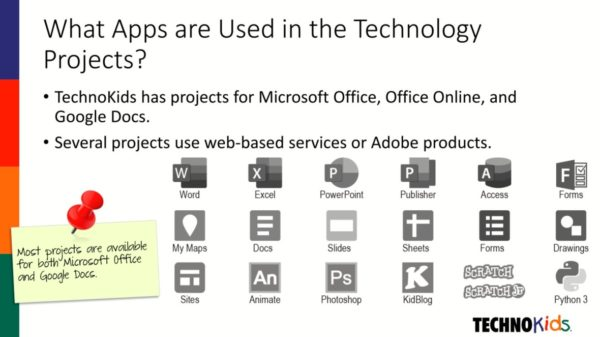
How Much Does It Cost?

This program is a paid site license model, however, very budget friendly. Cost varies depending on the method you choose to purchase. The average price per lesson is $40. It is much more economical to purchase curriculum sets. Curriculum sets range from about $99 – $300. You can also choose to purchase the entire curriculum for $595. Please note that instruction materials are licensed to a school or learning center. This means that an unlimited number of teachers and students can use the lessons. The site license allows you to use the materials for an unlimited period of time. I would suggest talking to your administrator and having them purchase a set or the entire curriculum. This will get the most bang for your school’s limited bucks! If there are no bucks, you can sign up to receive free, monthly lessons right to your inbox. The free lessons are good, for being free. Check out the free lessons here.
If you are looking for funding sources, TechnoKids’ vast topics of coverage leaves you with lots of options. Because it focuses on social emotional skills, ICT skills, and STEAM Skills you can explore lots of buckets of money or lots of different grant avenues. Thinking about seeking grant funding for TechnoKids and needing assistance, check out my article titled Grant Writing Basics for Beginners.
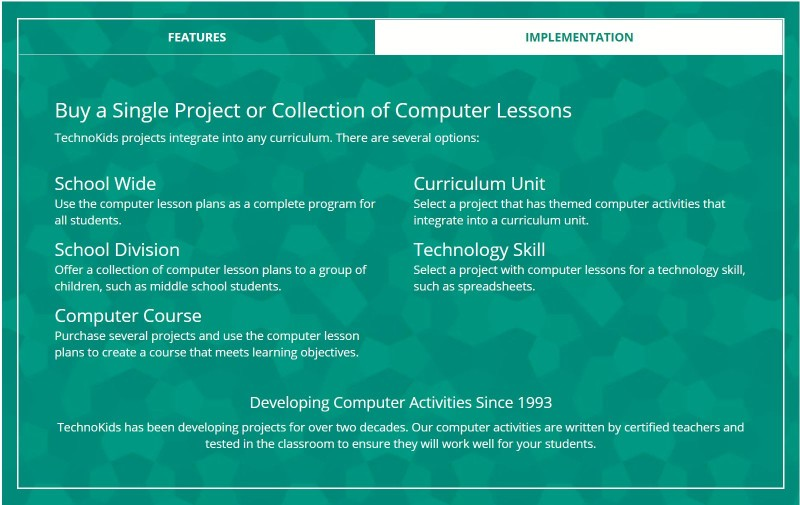
How Much Planning Is Required?
The lesson plans are detailed and offer lots of resources to teach students. If you are seeking a ready use, no hassle option for your lessons this is it! No additional planning needed, except to upload to your learning management system. The lesson comes in folder formats. Meaning each file/worksheet/etc is separated into specific folders. Each lesson outlines which file to use when and how. You simply read the plan and upload the correct file into your learning management platform, such as Google Classroom or SeeSaw.
Regardless of your subject matter, TechnoKids has you covered. Not to mention, they do it so uniquely and effortlessly. No more countless hours pulling together units for project based learning. Jump on, download the lesson, upload the lesson to your learning management system, and off to teaching! It is truly that simply. They even include rubrics and assessments. It is a one stop shop!
Who Are TechnoKids’ Projects For?
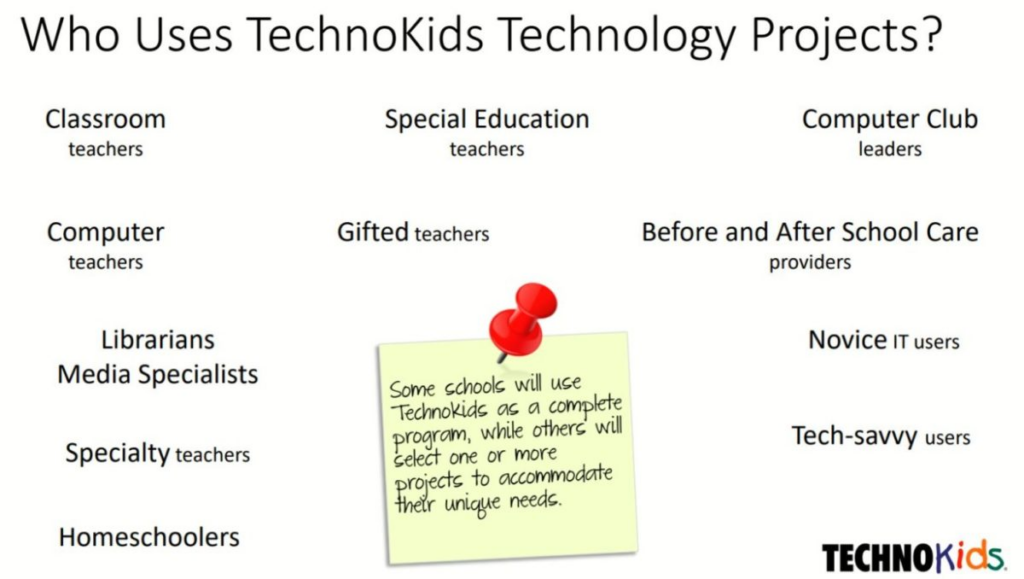
TechnoKids curriculum is very flexible. ANYONE can use it!! You can use it as supplement to an existing curriculum in a class or as your entire curriculum. The choice is truly up to the user. Depending on your role and school, district, or state curriculum requirements you can make decisions about how to use TechnoKids as well as which parts of it to utilize. In education, we all know, flexibility is key!
Why TechnoKids?
Many of us face the challenge to keep remote learners interested and engaged. These lessons are designed to do just that. Often it can seem like school has become one boring worksheet after another. TechnoKids helps teachers overcome this hurdle by engaging students with real world connections. TechnoKids lessons pose authentic problems and offer topics that students can personally relate to. As they investigate these issues and propose solutions, students are more involved and motivated. Project-based learning is the essence of all TechnoKids materials.
This curriculum is designed to work well with Google Classroom or many of the other learning platforms. You can choose your download method for each assignment. Your choice will depend on the learning platform that you are using. For example, you can choose Microsoft or Google download options. They even provide sample items for necessary projects. If you are currently seeking a learning platform check out our article titled Choosing the Best Learning Management Platform.
As a teacher, my time is one of the most important commodities. There never seems to be enough. This school year presents its own set of unique challenges and with these challenges, of course more time will be required. Teachers have to find ways to create content rich lessons without spending as much time preparing them. Does this sound impossible? Well, it isn’t with TechnoKids. Problem solved!
Where and How Do I Get TechnoKids?
Go online to Technokids.com and click on products. Here you will select the products you wish to purchase. Whether you order a single project or any collection, you access your materials online through Techno Hub. When your order is complete, you will receive an email with instructions on how to access projects, the Site License Agreement, and view your purchase history.
In order to get a quote you add items to your cart. Click the Request a Quote button and complete the Quote Request Form. They do accept purchase orders. The product is a downloadable product. They will approved your order and you simply download your purchase. It doesn’t get any easier!
Check out TechnoKids’ website for more details.
How Do You Like It?
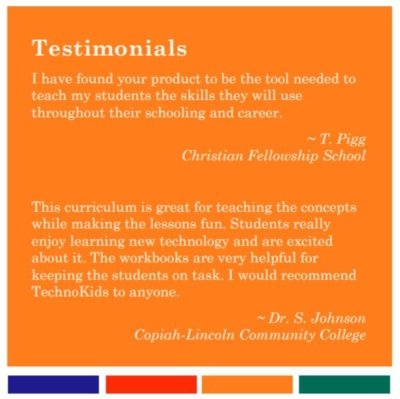
TechnoKids is an excellent project based learning curriculum. I love the units and the social awareness built into them. Its ease of use makes this curriculum easy to love! You can see that I’m not the only one! Check out their testimonials.
Please leave me a comment and let me know what you think about this product and if you plan to try it out. Try it and let me know if you love it as much as I do.
If you liked this post and want to stay on the cutting EDGE of education, sign up for our newsletter and check out our YouTube channel.
Happy Teaching!!