Online Learning is the NEW NORMAL!

Creating online lessons are becoming the new normal for teachers as online learning becomes the education world’s new normal. Surprisingly, the U.S. Department of Education did a study way back in 2008 that found on average, students in online learning conditions performed modestly better than those receiving face-to-face instruction. The difference between student outcomes for online and face-to-face classes were the difference between treatment and control means of learning methods. This means they focused on well controlled online environments. The study concluded that “ one should note that online learning is much more conducive to the expansion of learning time than is face-to-face instruction.” So, as much as we teachers may feel this is not the best option, research says otherwise.
The purpose of this article is to guide you in making sure that the lessons you post online are designed in a user friendly way for your students. These steps will ensure the optimal controlled learning environment so that your online learning produces successful outcomes. We must remember that our students aren’t mind readers! This means that instructions and formats must be clear, concise, and consistent.
5 Steps To Student Friendly Online Learning
- Use a friendly platform
- Be consistent
- Link everything
- Choose an organizational method for daily assignments
- Offer an introduction and conclusion to summarize your lessons
Use a friendly platform for online learning.
This may or may not be something that you have a choice in. Many districts are dictating which platform their teachers and students must use for online learning. If this is the case then you must do as you’re told. Hopefully they have chosen wisely! Luckily many of them are choosing widely used options, such as Google classroom.
If you do get a choice, I recommend either Google Classroom or SeeSaw. These are two online learning platforms that are widely used and are very user friendly for both teachers and students alike. This will cut down on confusion by nature of the program design. These two platforms also offer the most widely available pre-created lesson content out there. This means, planning is easier! We as teachers, have to work smarter and not harder.
If you aren’t familiar with these programs Google them and check it out. I really like SeeSaw because of its variety of student submission options. Google Classroom allows students to submit in various ways also, but sometimes not as easily. You can identify which online learning platform works best for the way you teach. There is no right or wrong answer here. The right one is the one that works best for you. If you are looking into a platform for your students or your school you can check out our prior article titled Choosing the Best Learning Management Platform.
Either of these programs are excellent choices. Decide on the best option for you and your students and stick with it. Once you choose you should not switch. During this very uncertain time students need consistency more than ever.
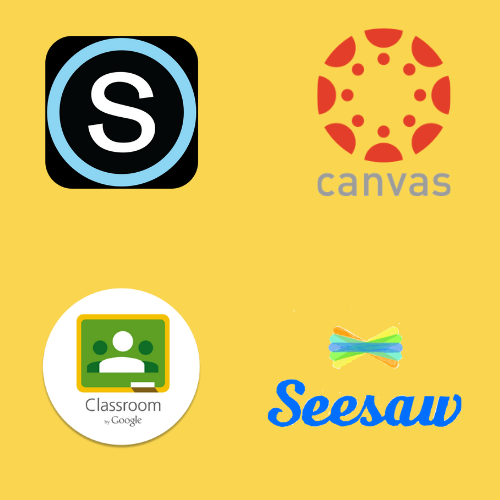
Be Consistent with online learning!
This doesn’t just apply to the platform choice. You need to make some decisions before you begin posting assignments for online learning. How will you organize your posts? How often and at what time will you post? These do not need to be taken lightly. You need to consider the age of your students, your own schedule, and how the assignments will make the most sense.
How will you organize your posts/assignments? Will you give assignments a consistent name or assign a topic or use emojis? In Google Classroom you can assign topics. This will help students know where to go and in what order if you are clear with your topic names. For example, if you place documents that they will use often under materials, you will not have to repeatedly post them and students will know where to find these items. If you do a bell ringer at the beginning of each class you could create a topic titled Bell Ringers and post each day’s bell ringer under this topic title. This lets the student know what to complete first.
You can color code assignments to identify the order or type of assignment. There are many different methods and all of them can work. You need to consider the age of your students and their abilities before deciding. Once you have decided, stick with the plan- don’t change it up.
How often and what time you post is also important. Students need to know what to expect and when. This allows them to properly plan. Remember, online learning or virtual learning means that students aren’t always on a normal school schedule. Notification and consistency related to your posts and expectations will help them establish some sort of schedule at home. Also, if they deal with anxiety, this helps to calm those students by knowing what to expect. You need to post at the same time every day or week.
If you have older students you may post weekly rather than daily. This is fine as long as students know what the routine is. Be sure that your due dates are also clearly communicated. There is nothing worse than a student working hard and getting a bad grade because of miscommunication or lack of understanding. Don’t assume that they know where to see due dates – Cover it!
Link everything for online learning!

The less you make students leave your learning platform the better. Remember, if they are remote learners things may already be distracting enough. Don’t add to the distractions by sending them off somewhere else to get lost on the world wide web! Keep them inside the platform as much as possible but if they must leave provide them with a link. Don’t send them searching! Online learning plans are all about streamlining your lessons. Give them everything they need. This way they have a specific mission and don’t end up searching for funny videos or memes. Add all the necessary information and links in your assignments. This way the students have everything they need in one place.
By linking everything you also cut down on the additional confusion of how to get to different places or programs. For instance, YouTube can be a booger to navigate sometimes. If you give a student a video to locate then you could run into the 50 questions game about whether they have located the correct video or not. Better yet, they watch the first one it pulls up, which isn’t the one you intended.
Choose an organizational method for daily assignments.
Organizing your assignments can drastically improve the workflow and comprehension for students. This is particularly true if they are virtual/remote learners. The goal is to streamline the students’ process so it is easy to follow what to do and in what order. The options available for organization will vary greatly depending on which platform you are utilizing. For instance, if you are using Google Classroom you can use emojis, colors, topics or other methods to organize assignments. Whereas, SeeSaw offers a more limited selection for this. Regardless of the platform and its options, you can create a workflow order. Even if you simply number your assignments for the day, this will make a big difference in student workflow and understanding.
There are lots of options available for organizing your assignments. You can choose color code or organize assignments under topics. Also, be sure to use things like due dates and only post assignments as you intend them to be completed. If you post ahead of time students can get confused or do things out of order. This could impact student learning.
Regardless of your organization method, choose what works best for your students. This choice should be more about your students than yourself. They will be the ones that need to be able to follow what is going on and what you want them to do.
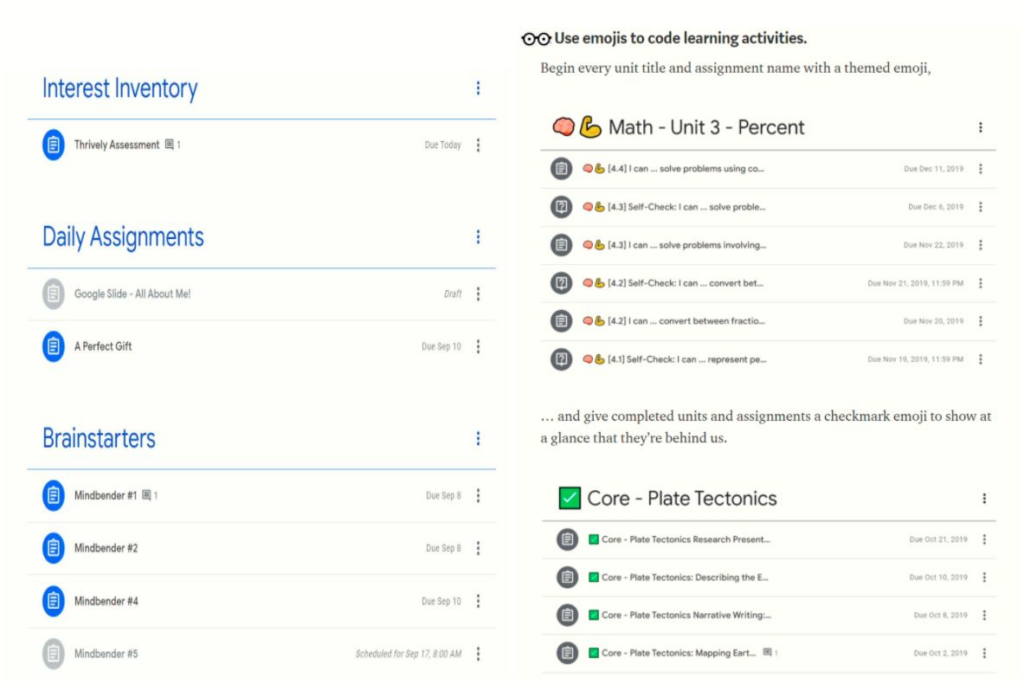
Offer an introduction and conclusion to summarize your lessons.
Teaching is still teaching, even when it is online. What do I mean? I find that many teachers are looking at online learning or virtual learning as simply posting assignments. Remember that you are still teaching. Offer students a summary to bring the day’s concepts together. We would never send our students out of class without introducing and summarizing a lesson. So why are we doing this with virtual/remote learning students?
For this you can use a slideshow, video, or PDF document. I like to offer my students a Google Meet option where I meet with them at the beginning of the class (live). This allows brief interactions between student and teacher and student to student. This is important for keeping the sense of community alive in a virtual setting. The National Council of Teachers of English has an article about collaboration and community. If you want more ideas in that department, you can check it out.
Tie all of your activities and assignments together for students. Make sure they understand the common connection. What skill(s) are you teaching them. What should they know? I like offering them what I call essential questions. These are questions that they should be expected to answer by the end of the lesson. If they can’t answer them then they haven’t accomplished the goal. This helps them put it all together.
Wrap Up!
Mindframe is the biggest hurdle to overcome when it comes to creating online lessons. You must remember that the students aren’t getting the benefit of being in class with you, as usual. This is new for the students also. You need to think about how you will teach the students and not what to assign. If you are looking through the lens of what to assign and are only posting activities and assignments, you will have very lost students. Even if they are able to complete the assignments they will not retain or fully understand the material. Remember to find a way to explain what they are doing and why they are doing it. You know, TEACH! This will go a long way!
If you have any additional tips or tricks for creating online lessons please share them in the comments. Also, I would love to hear from you related to what you are currently struggling with so that I can try and help you address those areas. Drop me a line in the comments to let me know what you want help with.
Happy online teaching!