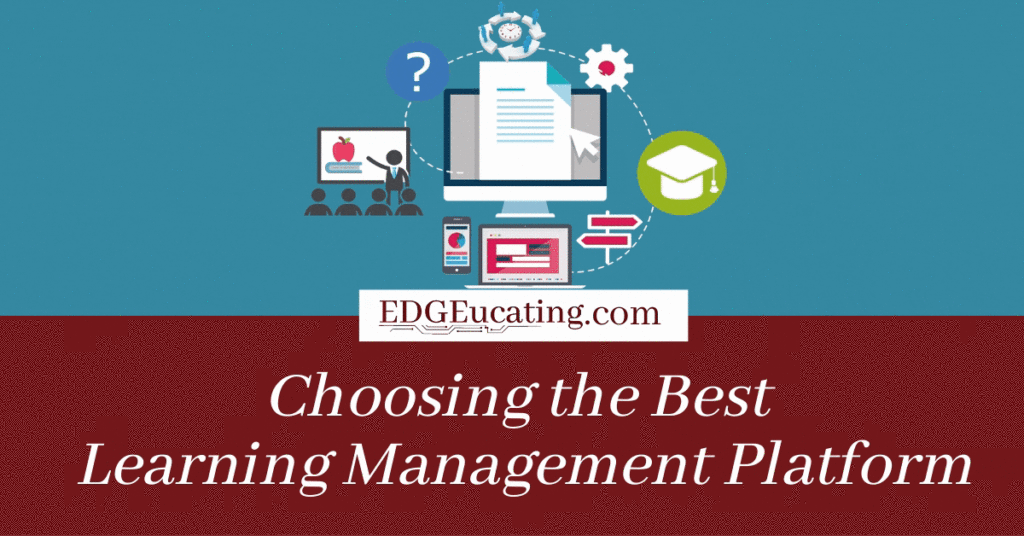What is a Learning Management Platform?
Learning Management Platforms are what we need to provide quality online instruction. Classroom teachers and other educators are facing the challenge of distance education in the face of this COVID-19 pandemic. In modern classrooms teachers have used online resources to differentiate lessons and to enrich their content. For today’s students to truly be engaged in learning, online resources are integral. At the end of the 2019-2020 school year, a large portion of distance education was encouraging students to use those online resources that they had interacted with in class. The problem with this format of distance education is that it provided little direct instruction from the teacher.
Therefore, the challenge that several states are struggling with at this time is finding a quality Learning Management Platform on which to present this direct instruction from the teachers to the students for distance education. With a quality Learning Management Platform, the teacher is in complete control of the content and presentation of the curriculum, just like her classroom. To ensure this, a quality Learning Management Platform allows a school or district to manage four main needs.
Content Management
The first need is content management. A Learning Management Platform must have tools to deliver the electronic content. Teachers may present the information in a written format, they may import information from other sources, and may even want access to video meetings. A quality Learning Management Platform enables educators to create, store, and re-purpose the content that they plan and ultimately present it to students in a way that is easily accessible.
Curriculum Mapping and Planning
The second need is curriculum mapping and planning. Platforms for education must provide tools and storage for the educator to personalize content and assess students. Access to the state standards and the curriculum is essential.
Communication
The third need is communication. Learning management platforms must support ways for the educator to communicate with the student on multiple levels. Some of those levels include email, discussion forums, direct messages, comments, and announcements. In the K-12 setting, communication with the parents of the students is also necessary.
Academic Management
The final need is academic management. The educator must be able to track the student’s progress, give the necessary feedback, and assess the student. This may include pupil information, attendance, e-portfolios, documents, videos, etc. The limits to this area will determine effectiveness of the Learning Management Platform.
5 Quality Learning Management Platforms
Canvas:

First, there is Canvas. It is a Learning Management Platform that is mainly used in middle school and higher. Additionally, it allows for the plug in of multiple widgets for teacher and student use without the need for IT support. Canvas has a long list of features. Besides the basic features like sharing assignments, grading, annotation tools, notifications, feedback options, etc. they also have a graphic analytics reporting engine. Furthermore, teachers can use these analytics to measure the effectiveness of the content they have presented. They can view learning outcomes and intervene with a student when they see a need. Canvas pricing includes a one-time implementation fee and then a yearly subscription based on the number of users you need. Click here for pricing information.
Schoology:

Next, is Schoology. Schoology is focused on K-12 schools. Moreover, they understand that children do not learn the same way that adults do and they feel that students should be completely engaged in their learning. Its features include instructional tools for the entire class or individual students, a communication platform for feedback and collaboration, a mobile app, data/analytics, interoperability with a catalog of more than 10 preloaded apps, and assessment management. Also, this platform focuses on connecting the teacher to the student and allowing them to present lessons in multiple formats. Schoology has a free version for individual teachers and packages for schools or districts. Click here for a free demo.
Showbie:

A third Learning Management Platform is Showbie. Showbie is an app that is more focused on instruction, communication, and feedback than technology. The teacher can create different groups for differentiation and personalization of instruction. Additionally, it allows for parent communication and collaboration. Showbie includes gradebook features along with options for student portfolios. One fun feature is the ability to add voice notes to student work. There are 3 editions of Showbie, Basic, Pro for Individual Teachers, and Pro for Schools and Districts. Click here for more information on their plans.
Sakai:

On the other hand, Sakai is an open source online Learning Management Platform. They provide a variety of synchronous and asynchronous tools for messaging and collaborative work. Grading and assessment features include rubric-based scoring and basic grade-entry formats. Educators are able to create their own content and courses. Through Sakai, they can include text, video, assignments, links, and other media. However, they are also able to control the distribution of the content via conditional release. Third party applications are easily integrated and Sakai also encourages the community to take advantage of their open source, Sakai-specific tools to use outside of their packages. Click here for more information on Sakai.
Classter:

Finally, Classter is an all-in-one student information management system AND Learning Management Platform. Their platform provides systems for everything from school registration, to billing, to classroom and adaptive learning technologies. Classter is not something that an individual teacher would use. It would be used by entire school districts or private schools. They have platforms for K-12 schools, Higher Education, and Academies. Classter also features web portals and mobile apps for students, teachers, and parents, to engage all stakeholders.
According to classter.com, specifically for academics, “Classter offers advanced homework and classroom management by providing teachers the opportunity to upload detailed tasks, homework or lesson plans supporting their students more effectively. Additionally, it is a valuable tool for effective behavior management, while the software provides an advanced grading system, calculating grades for each semester, term, year or multiple academic years.” Their focus is not on the academics, but it is an all inclusive school software. Click here for more information.
Choosing a Learning Management Platform
When searching for the best Learning Management Platform for you or your school, it is important to understand your needs and what the system offers. All of the suggested systems offer free trials and demos. These would be very useful and should be taken advantage of before making a final decision to ensure that the system you get is the system that you need.